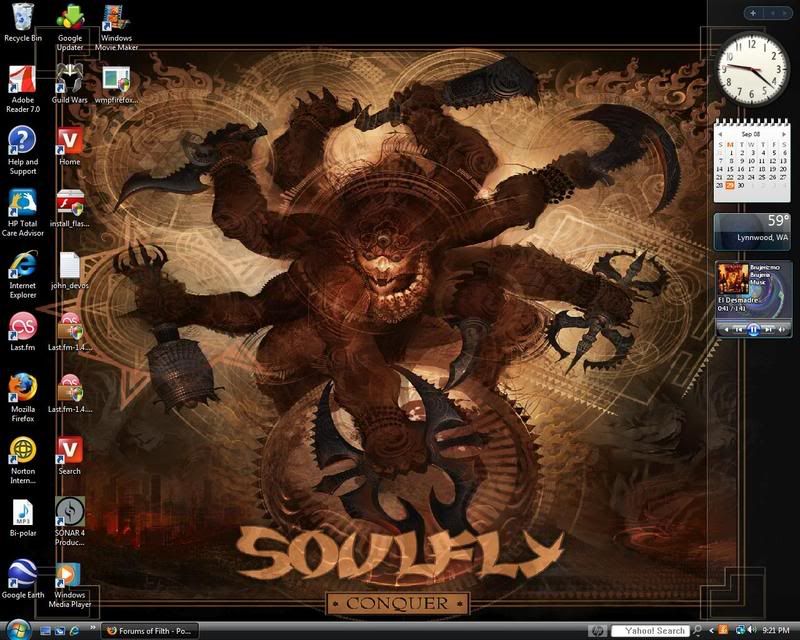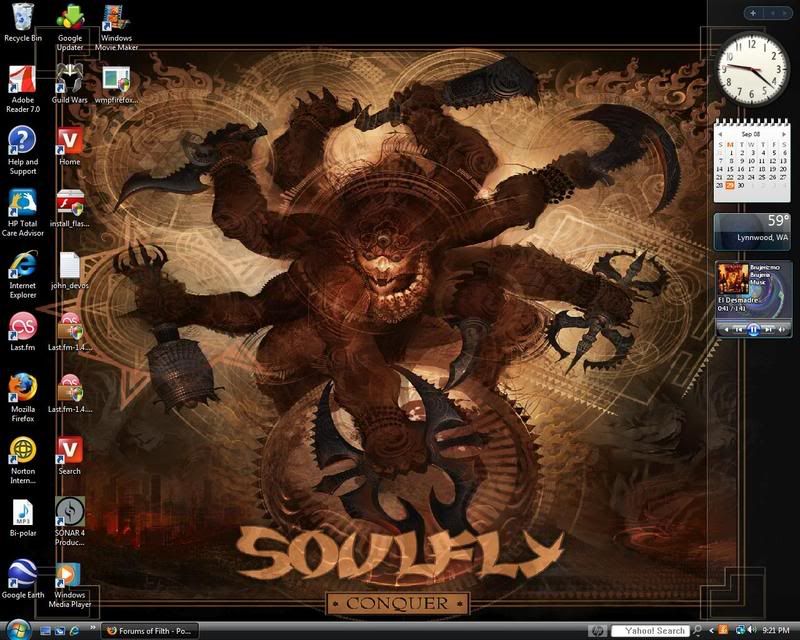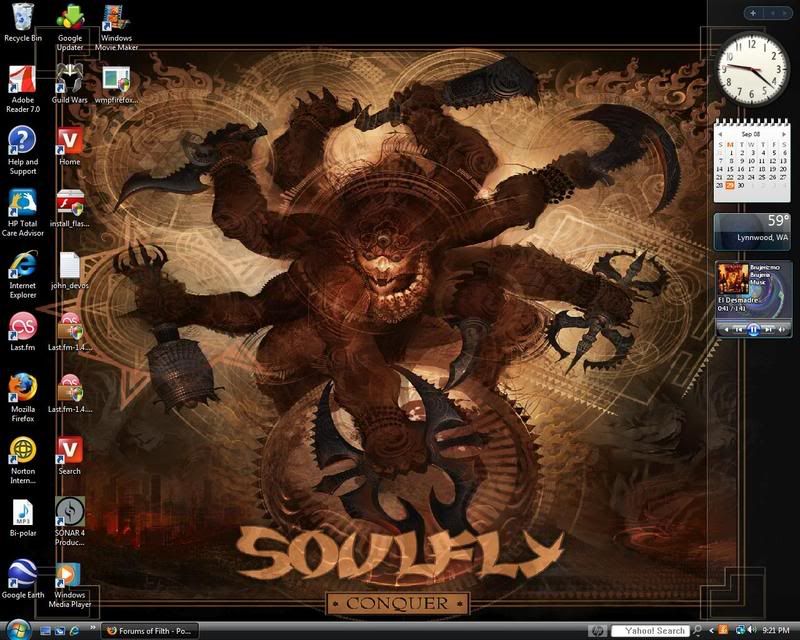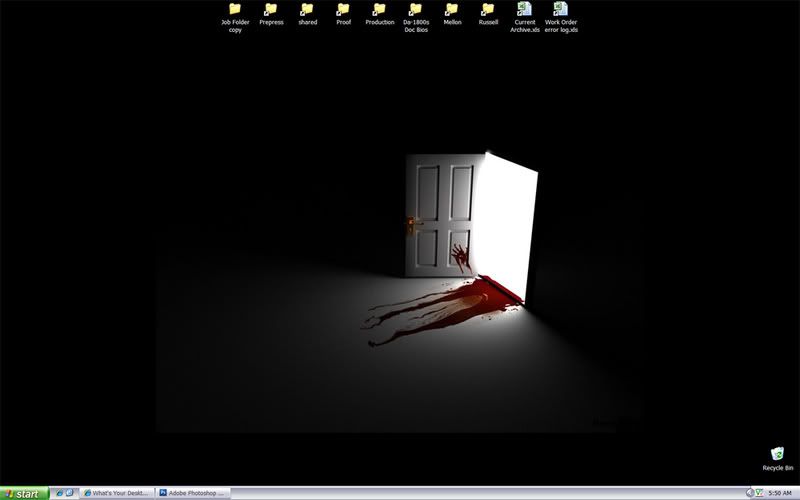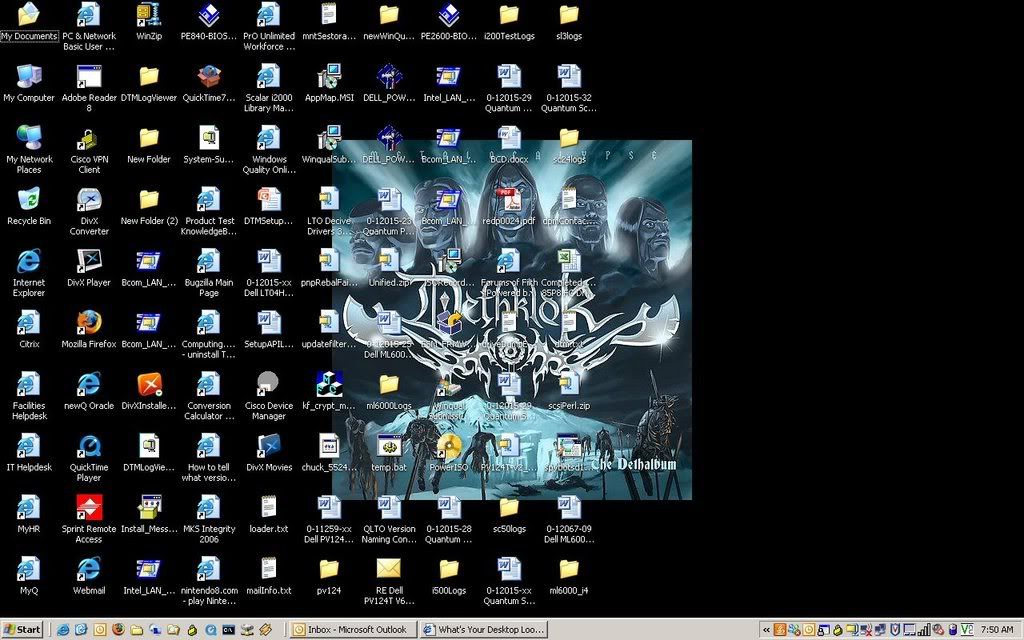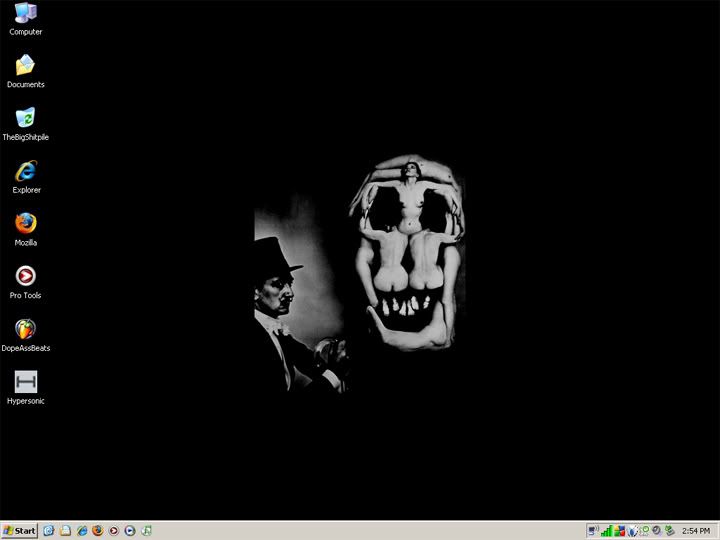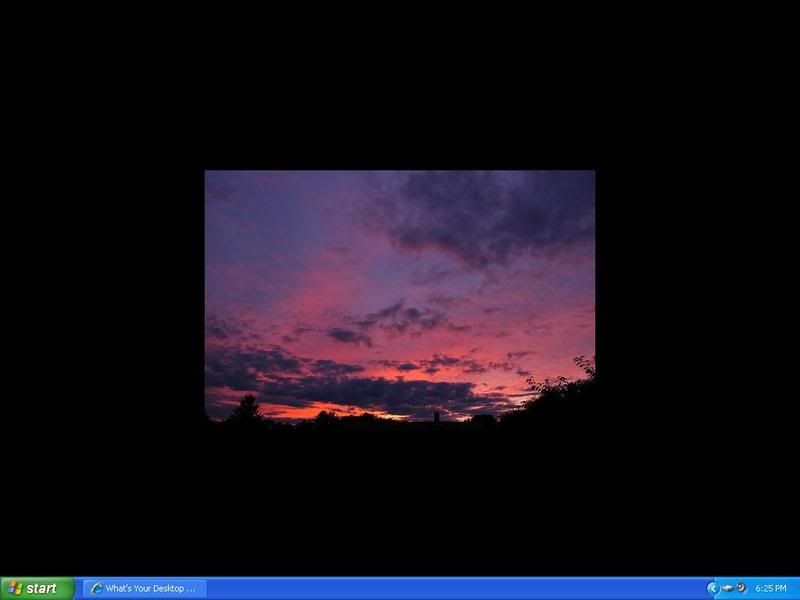Page 1 of 1
What's Your Desktop Looking Like!??!
Posted: Mon Sep 29, 2008 9:19 pm
by Morbid
Bored, lets print the screen and share our desktops... woo hoo, fun.
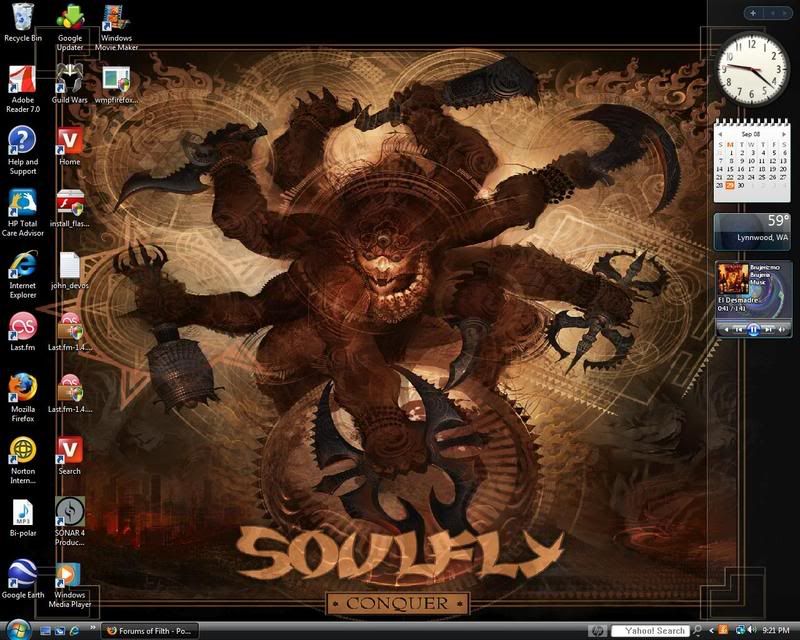
Posted: Mon Sep 29, 2008 9:52 pm
by Chris Slack
Posted: Mon Sep 29, 2008 10:30 pm
by Adremelech
Posted: Tue Sep 30, 2008 12:23 am
by Jenzy
Okay how do you do that. . . I don't have any icons on mine but the picture is really amazing. . .
Posted: Tue Sep 30, 2008 5:50 am
by -deathboy-
Well, it's not a penis...
Posted: Tue Sep 30, 2008 7:53 am
by skipp666
But it sure as fuck is a mess!
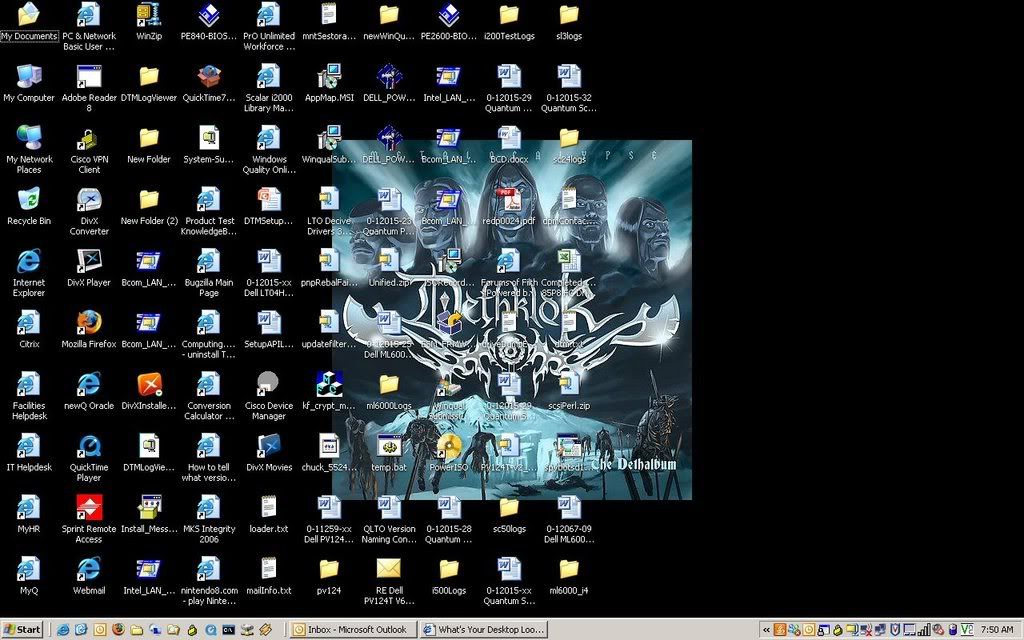
Posted: Tue Sep 30, 2008 8:20 am
by Jenzy
How does one do this??
I am lame in your high tech world. . .

Posted: Tue Sep 30, 2008 8:41 am
by Adremelech
1. Press your "print screen" key.
2. Open an image editor, create a new image file.
3. Ctrl-v to paste your clipboard to the new image.
4. Save your image file, and then FTP it to a web server.
Dali is a fuckin' G.
Posted: Tue Sep 30, 2008 2:56 pm
by Enkryajake
Posted: Tue Sep 30, 2008 3:07 pm
by Enkryajake
skipp666 wrote:But it sure as fuck is a mess!
My O.C.D. wants to clean up your desktop so bad right now!! AHHhhhhHHhHH!!!
Posted: Tue Sep 30, 2008 3:20 pm
by -deathboy-
Enkryajake wrote:My O.C.D. wants to clean up your desktop so bad right now!! AHHhhhhHHhHH!!!
i'm desperately trying not to clean it up too...
Posted: Tue Sep 30, 2008 3:48 pm
by Shpongled
Joe how do I make one picture extend across both monitors? I've never been able to figure it out and can only get it to display the same entire photo on both monitors.
Posted: Tue Sep 30, 2008 4:40 pm
by skipp666
BWHAHAHA!

Enkryajake wrote:My O.C.D. wants to clean up your desktop so bad right now!! AHHhhhhHHhHH!!!
Posted: Tue Sep 30, 2008 6:26 pm
by Jenzy
I can't stand having icons on my desktop. . . .so here's mine:
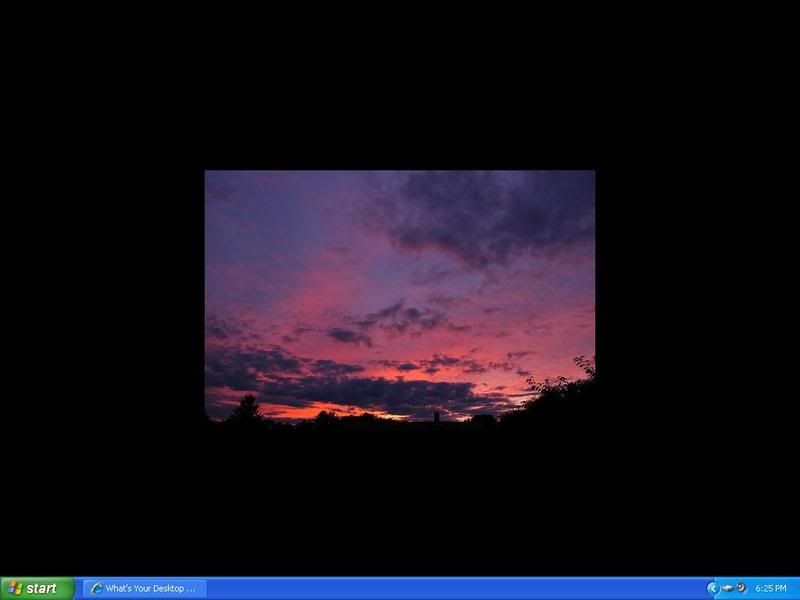
Posted: Tue Sep 30, 2008 6:31 pm
by Blake NWR
Posted: Tue Sep 30, 2008 7:39 pm
by Project Undead Vish
Posted: Wed Oct 01, 2008 12:05 pm
by Six6VI
Posted: Sat Oct 04, 2008 12:43 am
by sharklive6
Posted: Mon Oct 06, 2008 8:08 pm
by Adremelech
Shpongled wrote:Joe how do I make one picture extend across both monitors? I've never been able to figure it out and can only get it to display the same entire photo on both monitors.
Sorry for the late reply Kevin, I was away for awhile.
What I do: I use a background image that is double the width resolution (of one monitor) wide and the same height. My monitor res is 1280x1024 each, so my background image is 2560x1024.
Then, go to your display properties, choose the image as your background, and then set the position setting to TILE.
I am assuming that in the SETTINGS tab of your display properties, that you have monitor 2 directly to the right of monitor 1.
That should do the trick.
Posted: Mon Oct 13, 2008 8:08 am
by MOT